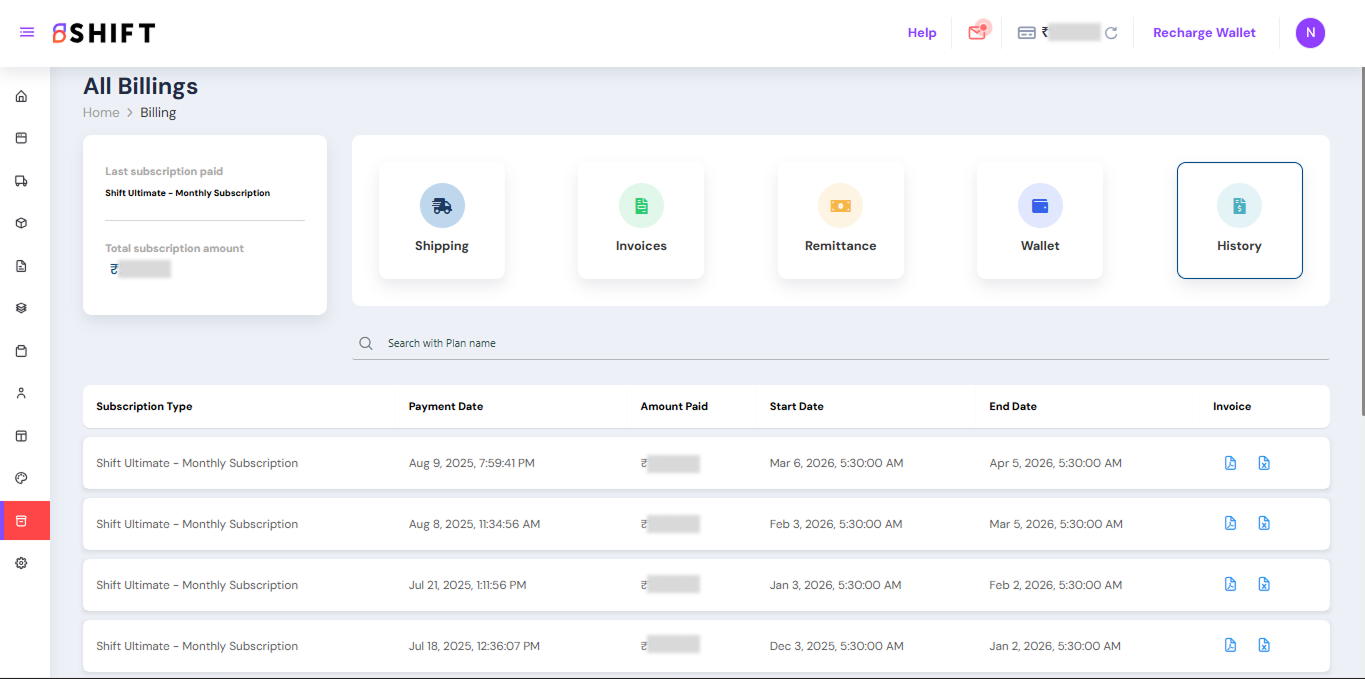The Billing section on Shift gives you complete visibility into your logistics expenses, payments, and remittance history, all in one place. Whether you’re tracking shipping charges, downloading GST invoices, monitoring COD remittances, or reviewing your wallet transactions, this section ensures transparency and simplifies financial management for your business.
Each tab is designed to help you reconcile faster, avoid billing discrepancies, and stay on top of every rupee spent or earned through Shift.
Navigating to the Billing Module
1. Sign in to Shift
- Visit carrier.shift.in
- Sign In using your registered email and password → Click Login
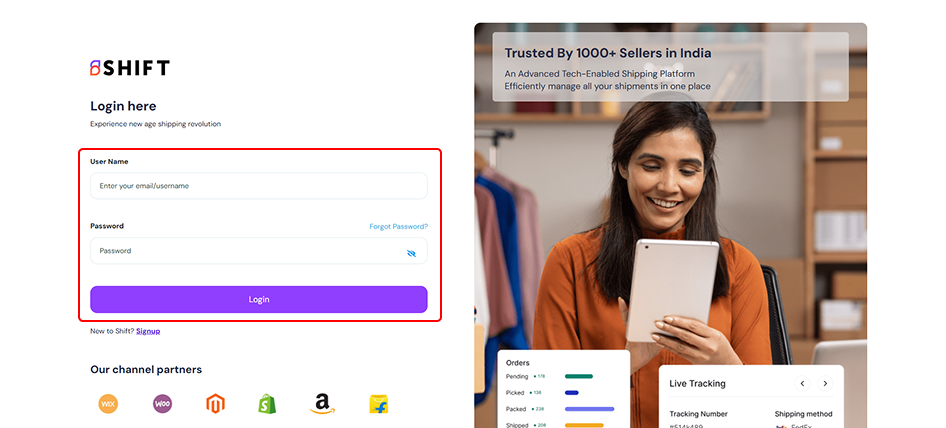
Once logged in, you will be directed to your Shift Home page.
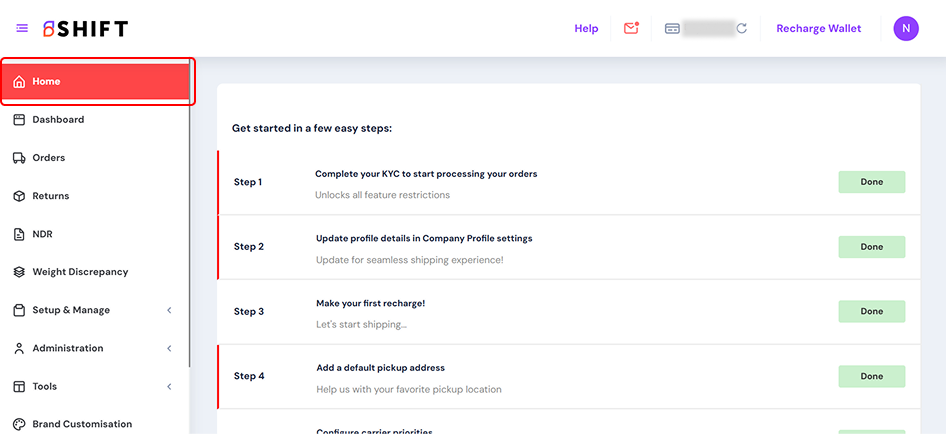
2. Go to the Billings tab
- From the Home page, navigate to Billings from the left Menu
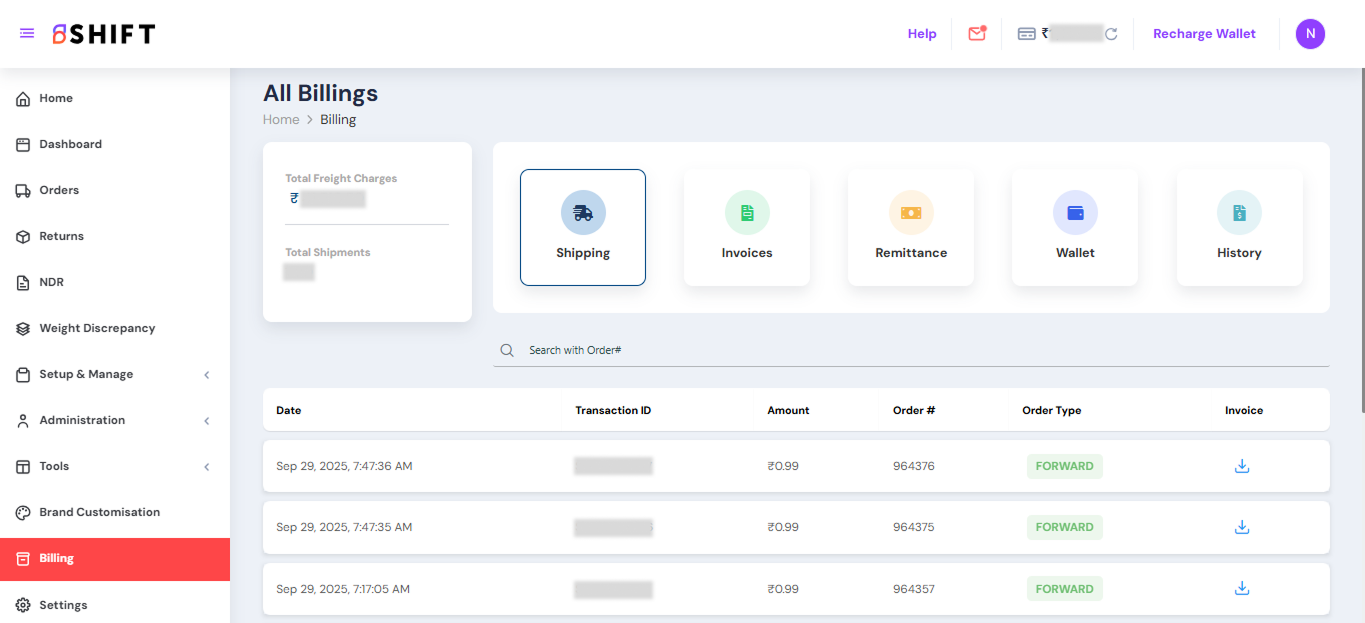
- How Many Tabs Are There in the Billing Module?
The Billing Module in Shift gives you a clear and organized view of all billing-related details for your shipments. It is divided into five tabs, with each tab focusing on a specific part of the billing process: Shipping, Invoices, Remittance, Wallet, and History.
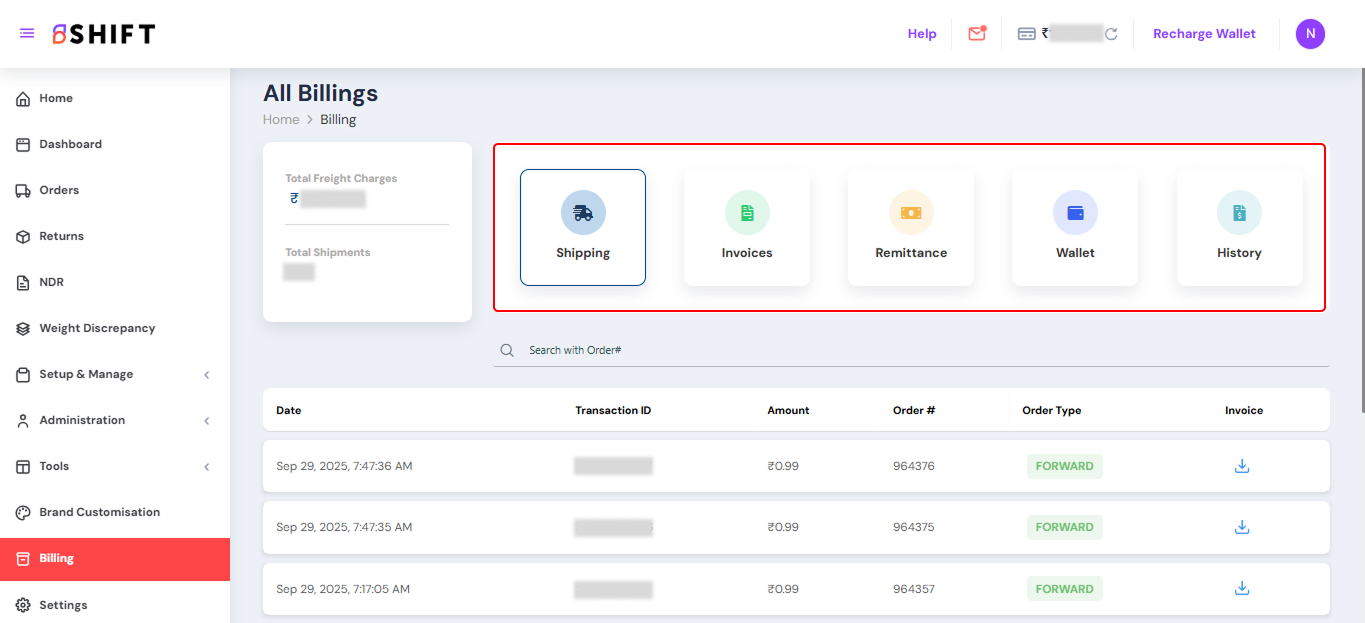
- Shipping – The Shipping tab in the Billing Module gives you a detailed view of all charges related to your shipments. It helps you track shipping costs, WhatsApp communication costs and provides quick access to downloadable billing summaries for each order.
- In addition, the tab provides a quick view of your Total Freight Charges and Total Shipments done till date.
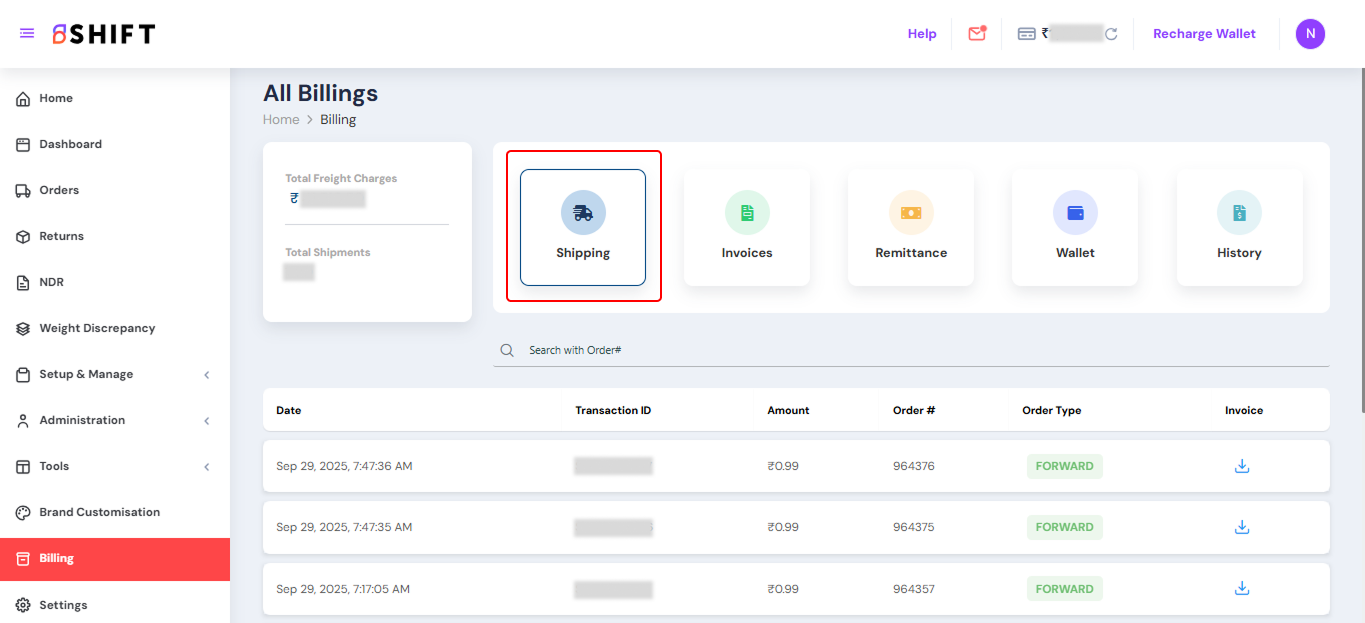
- Invoices – The Invoices tab provides a Monthly summary of all shipment charges and WhatsApp communication costs for that period.
- From here, you can download both the monthly invoice and a detailed Excel sheet containing all orders for the month.
- This page also displays the Total Invoiced Amount (Current FY) and the Total Invoices Raised.
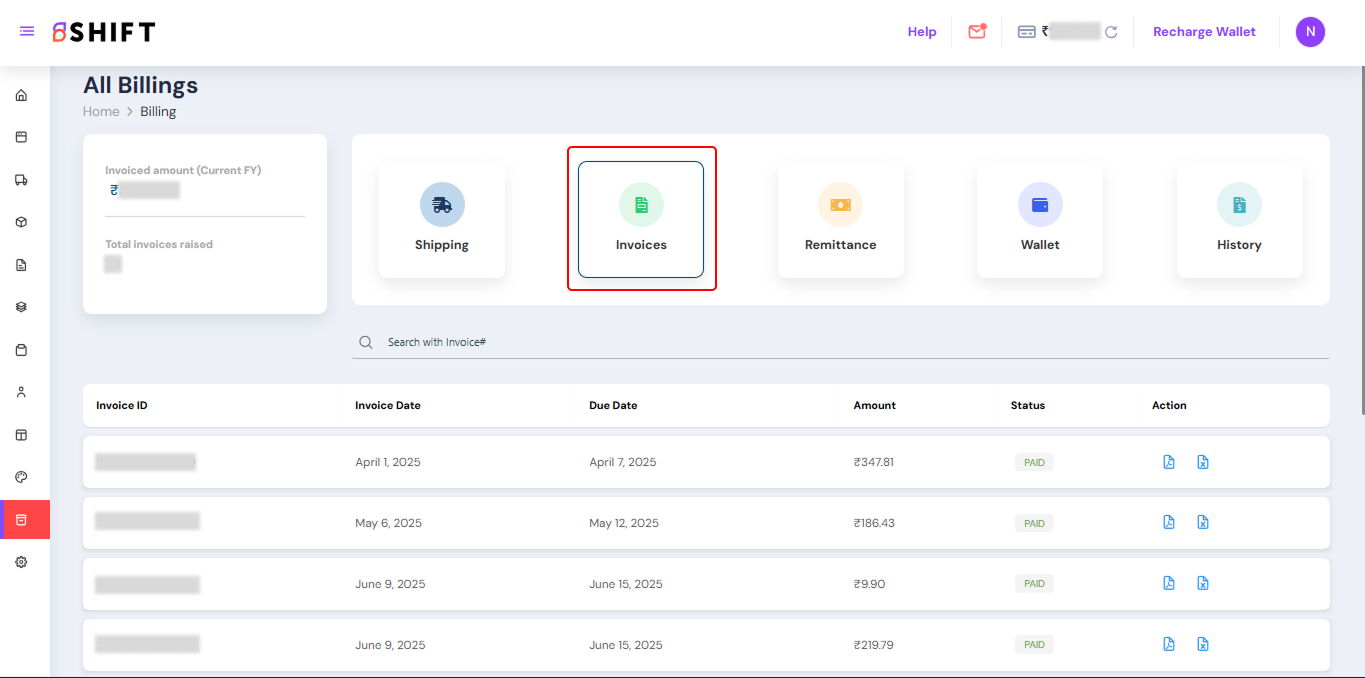
- Remittance – The Remittance tab shows all information related to COD settlements, including the amount remitted and the remittance date, and the transaction ID for each order. It allows you to track both completed and pending remittances, giving you clear visibility into settlement amounts and overall cash flow.
- This page also highlights the Next Remittance Date, the Amount Due in the Next Remittance, and the Total Remitted Till Date.
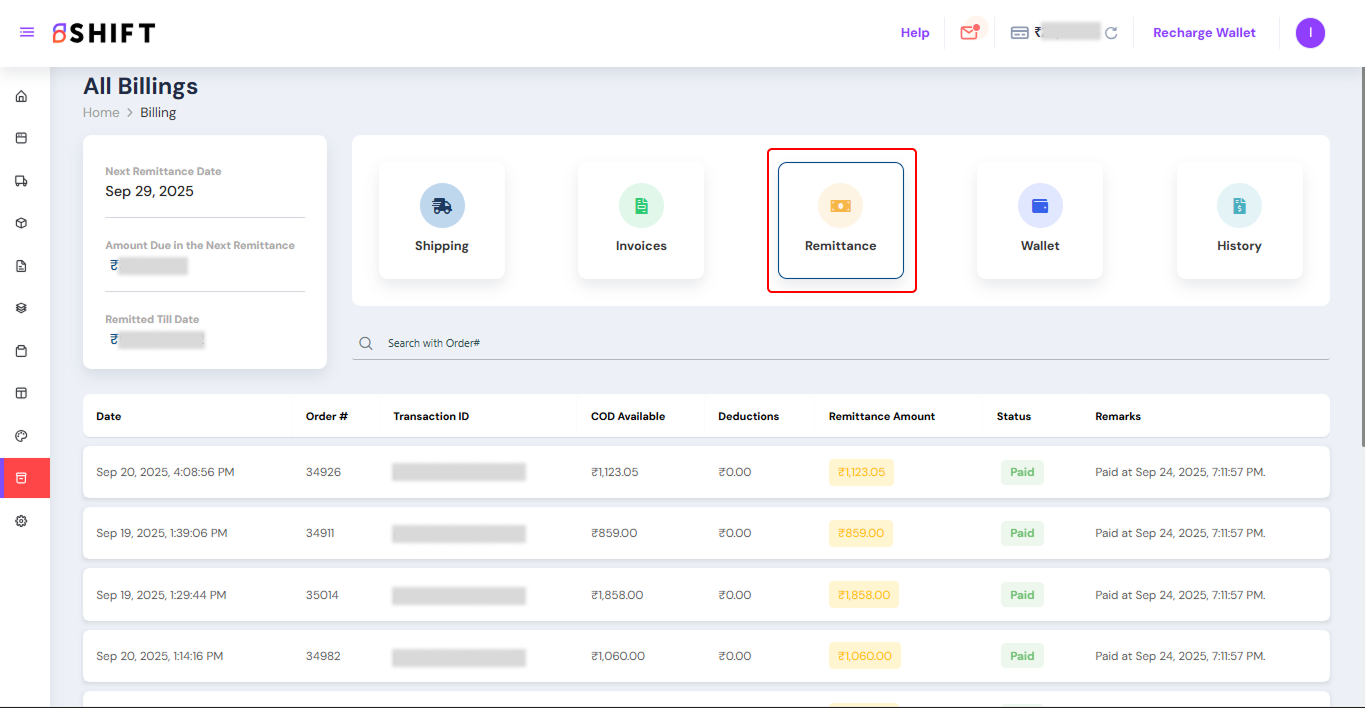
- Wallet – The Wallet tab provides a complete overview of your billing transactions, including wallet recharges, weight discrepancy (WD) charges, shipping charges, and WhatsApp communication charges, and any account-level deductions or adjustments.
- This page also displays the Last Successful Recharge and the Total Number of Transactions for easy tracking.
- You can also Download Wallet Report.
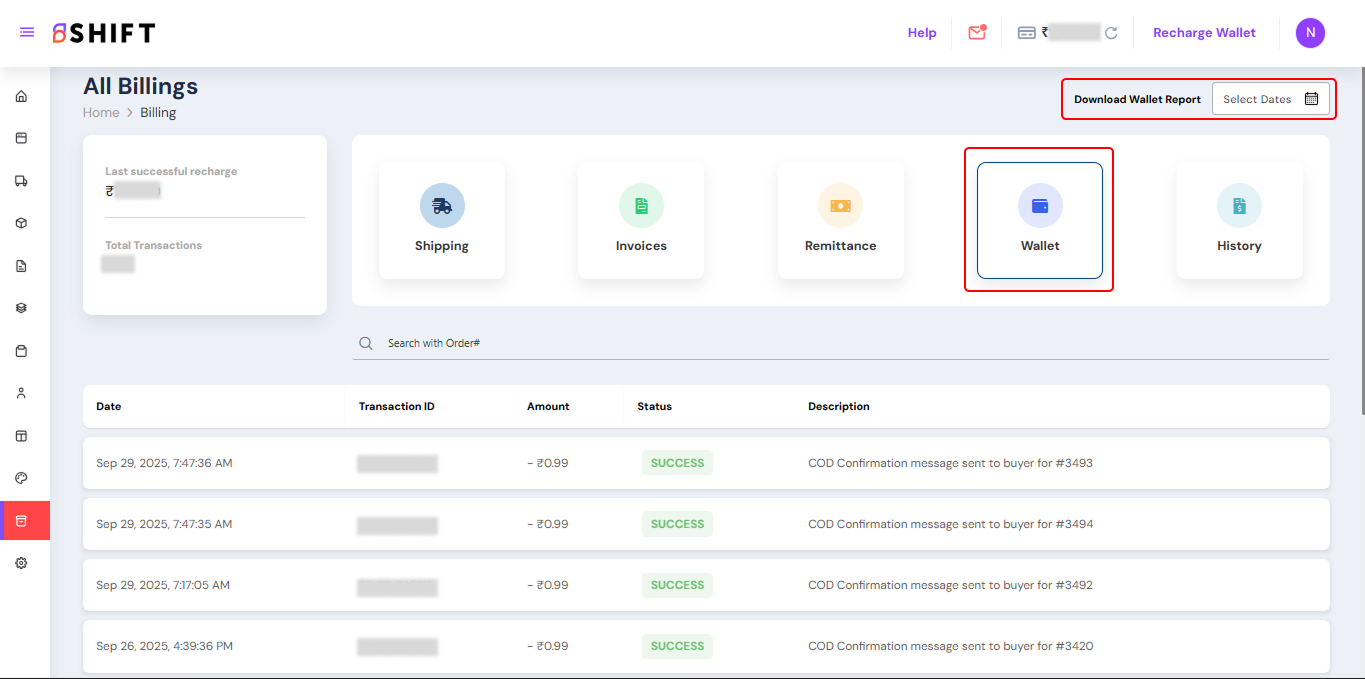
- History – The History tab displays only your subscription history and related invoices.
- It also shows details such as the Last Subscription Paid and the Total Subscription Amount to help you keep track of your payments.