The Reports feature in Shift gives you deep insights into your shipments, orders, COD remittances, and exceptions (like NDRs and delays).
Instead of manually tracking, you can generate custom or preset reports and schedule them to be delivered automatically.
This guide explains how to access, generate, and use reports in the Shift dashboard.
How to Navigate to Reports
- Login to your Shift account at carrier.shift.in
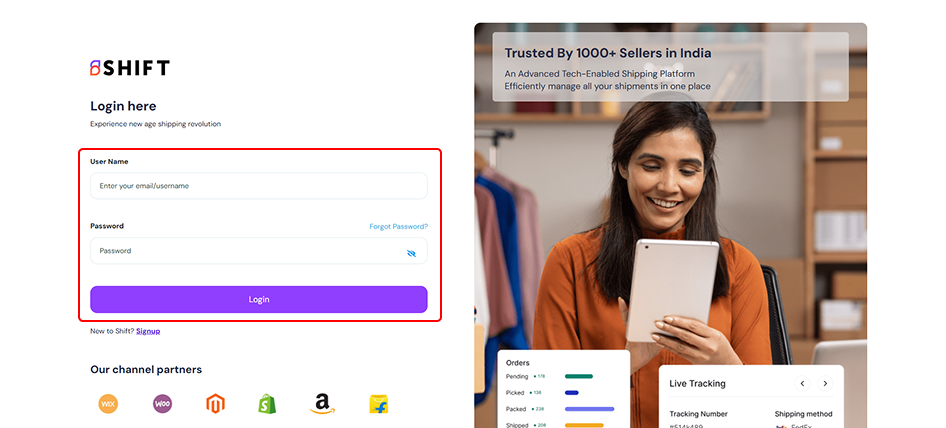
- From the left-hand menu, click on Reports.
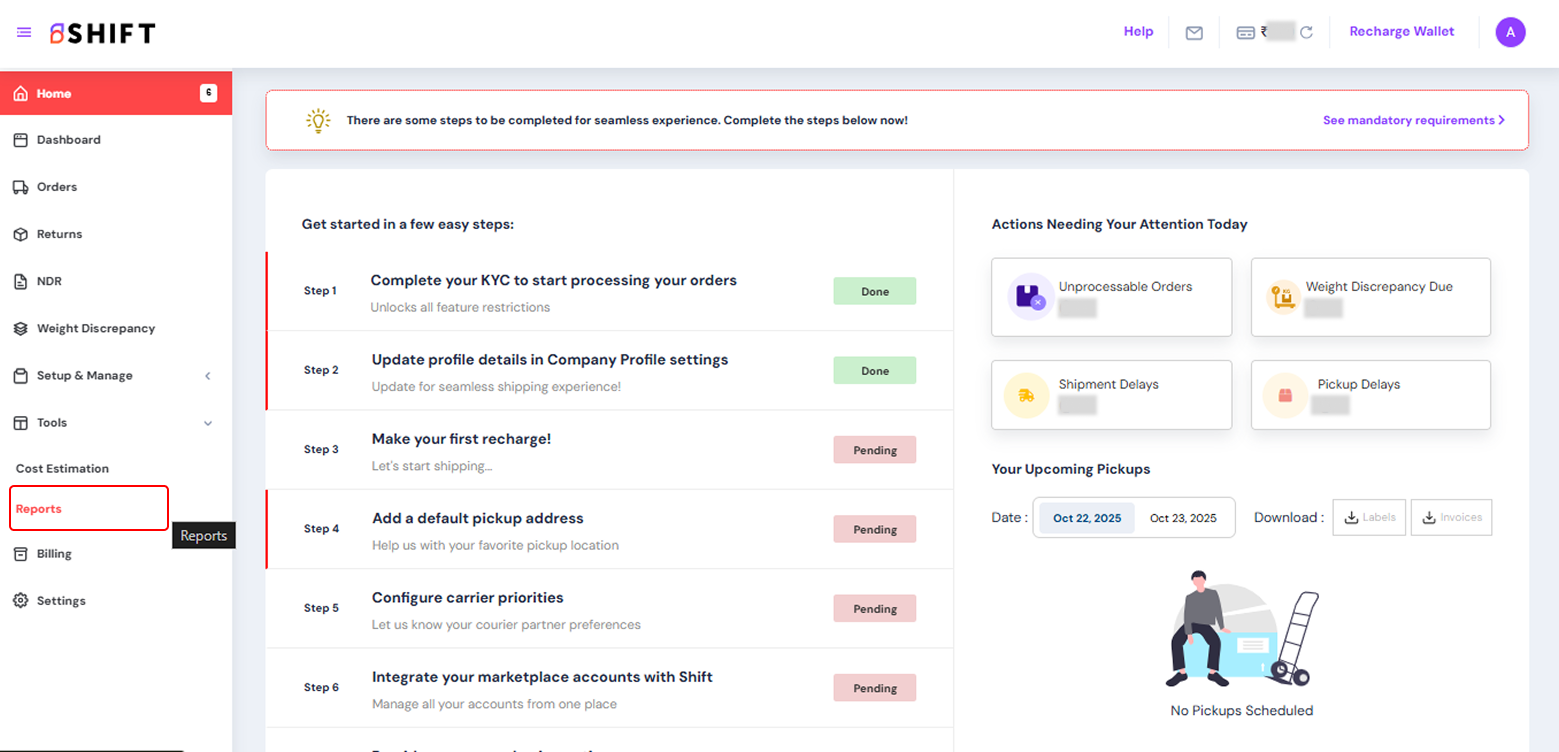
- You’ll land on the Reports dashboard, where you can generate or view reports.
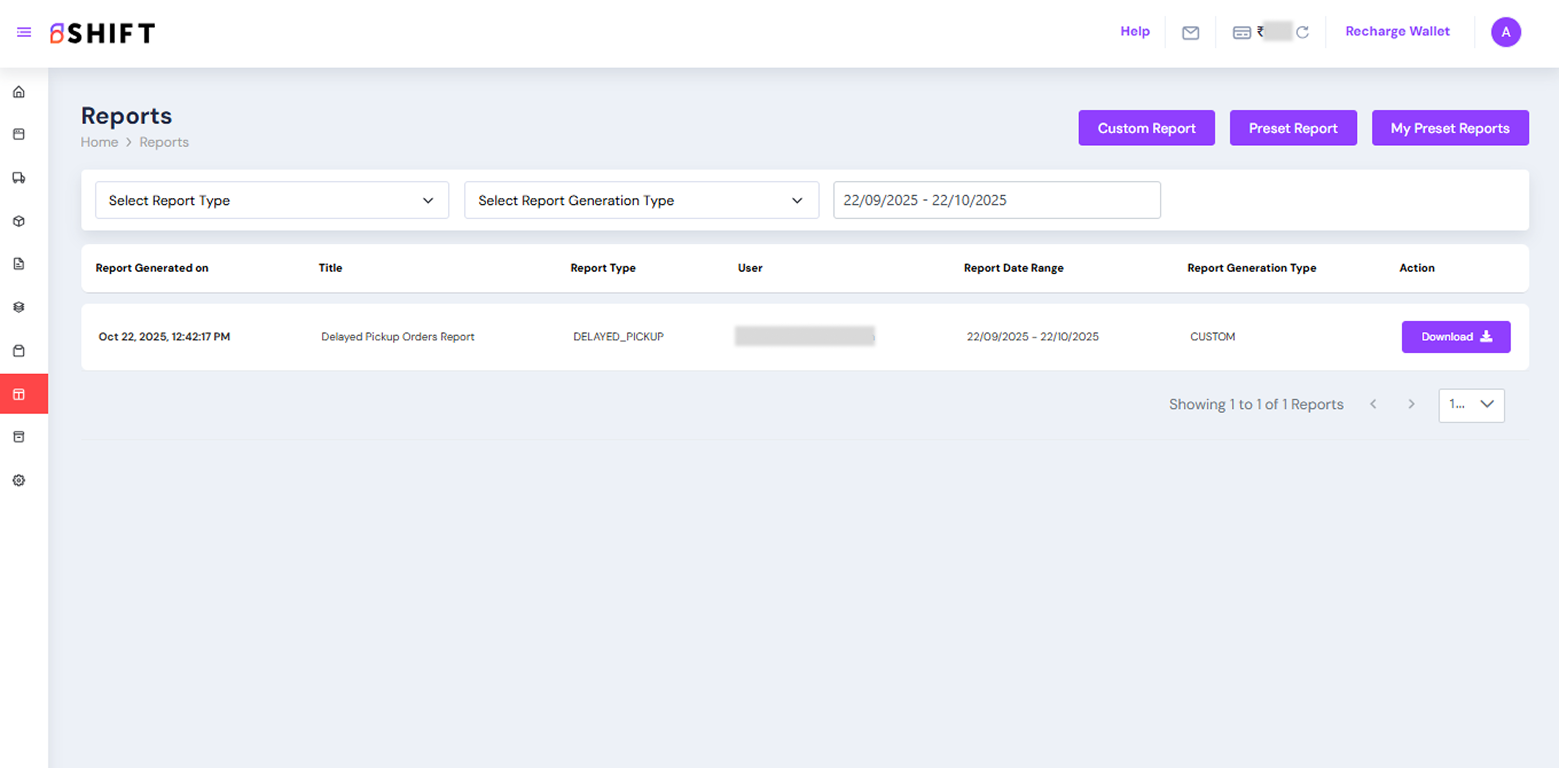
Types of Reports Available
From the dropdown, you can select different report categories:
- Order Report – Summary of your created, shipped, and delivered orders.
- NDR Report – Non-Delivery Reports with status and resolution insights.
- Delayed Pickup Orders Report – Orders where pickups did not happen on time.
- Shipments Report – Detailed shipment activity, from dispatch to delivery.
- COD Remittance Report – Track COD remittance details and settlement cycles.
- RTO Shipment Statistics – Monitor Return-to-Origin trends and volumes.
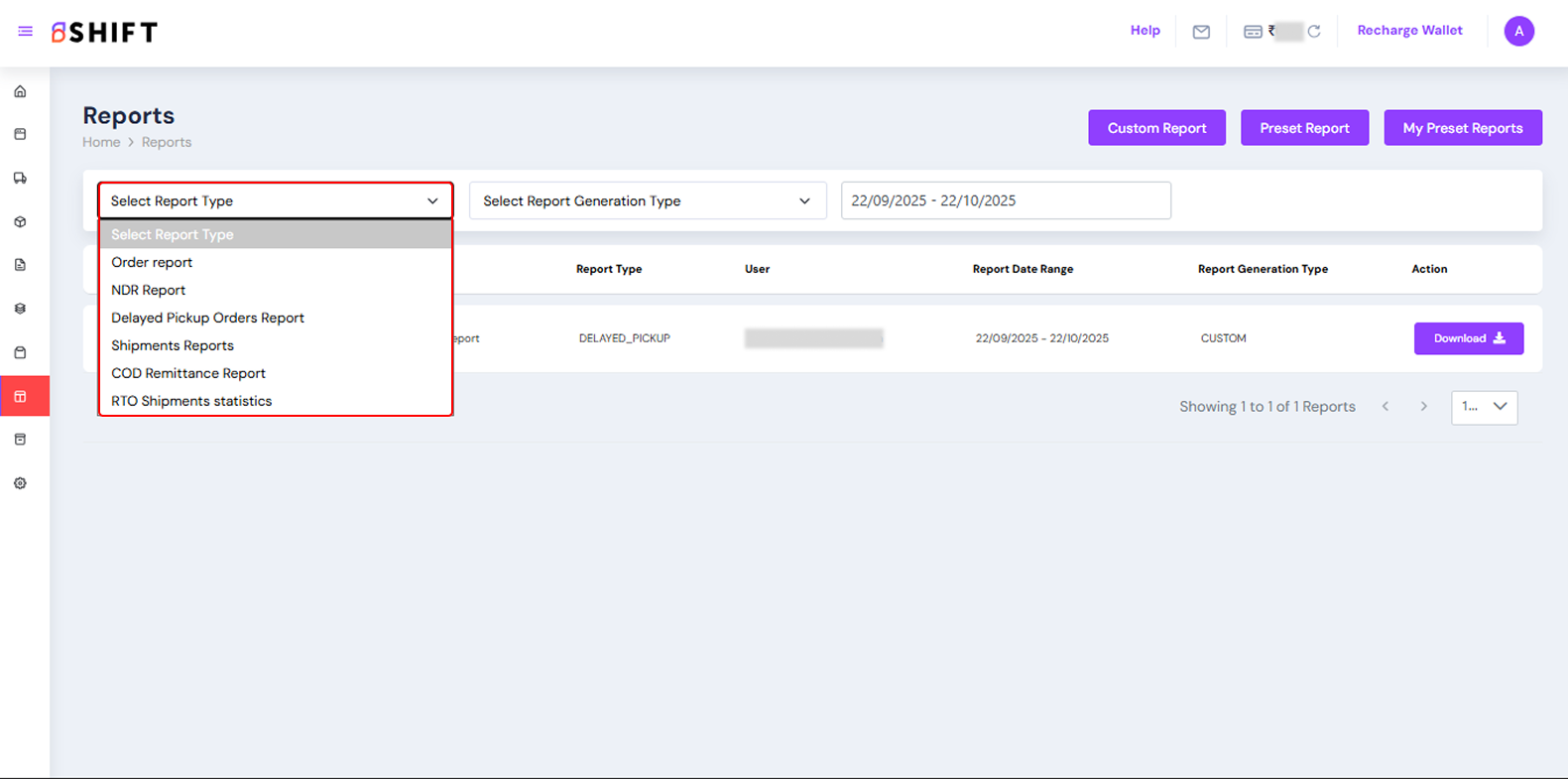
Report Generation Types
You can choose how you want your reports generated:
- Custom – Generate instantly for a chosen date range.
- Scheduled – Set reports to generate automatically at defined intervals.
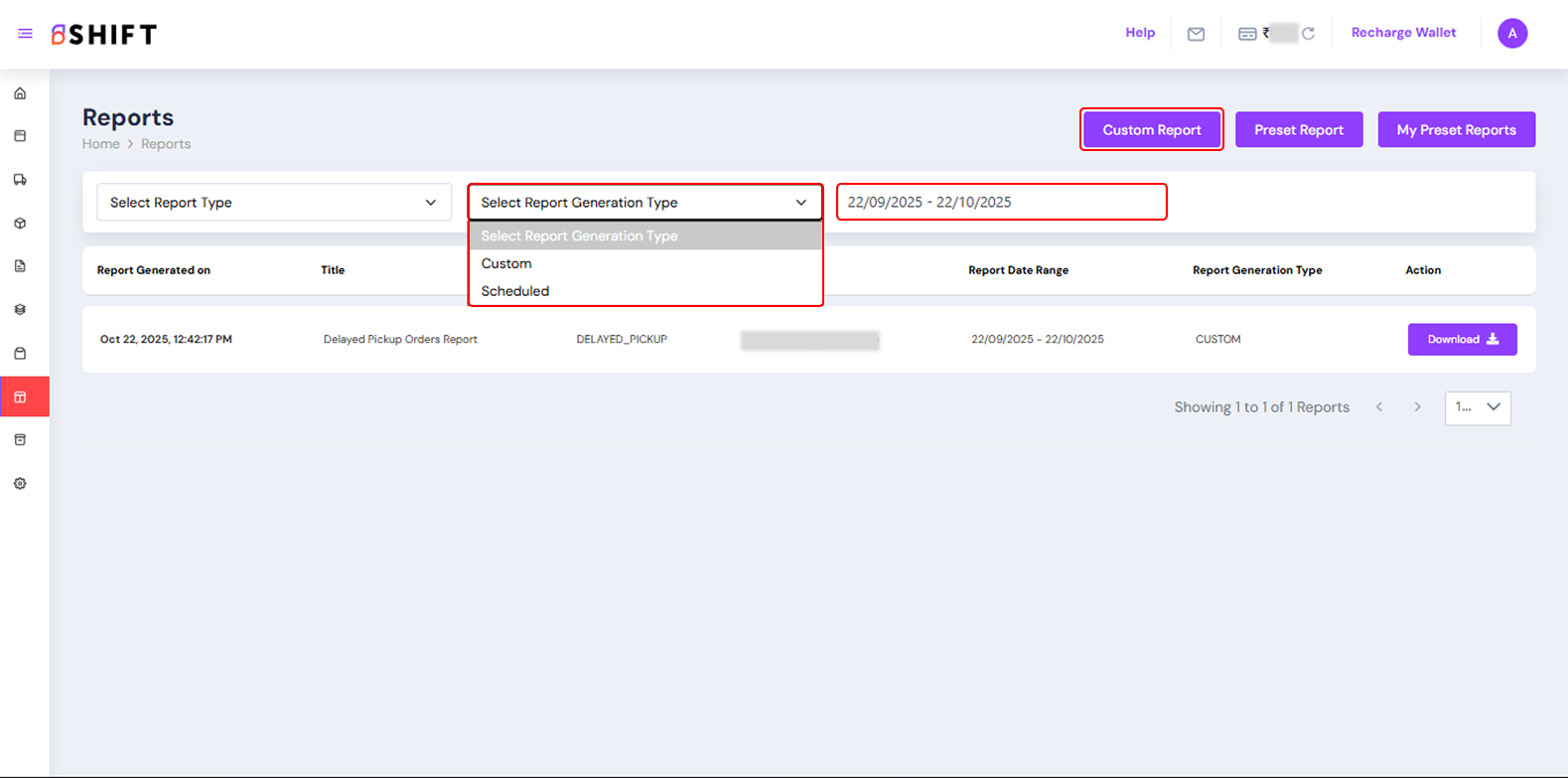
How to Generate a Report
- Select Report Type.
- Select Report Generation Type (Custom or Scheduled).
- Choose a Date Range.
- Click Custom Report (for one-time) or Preset Report (for saved templates).
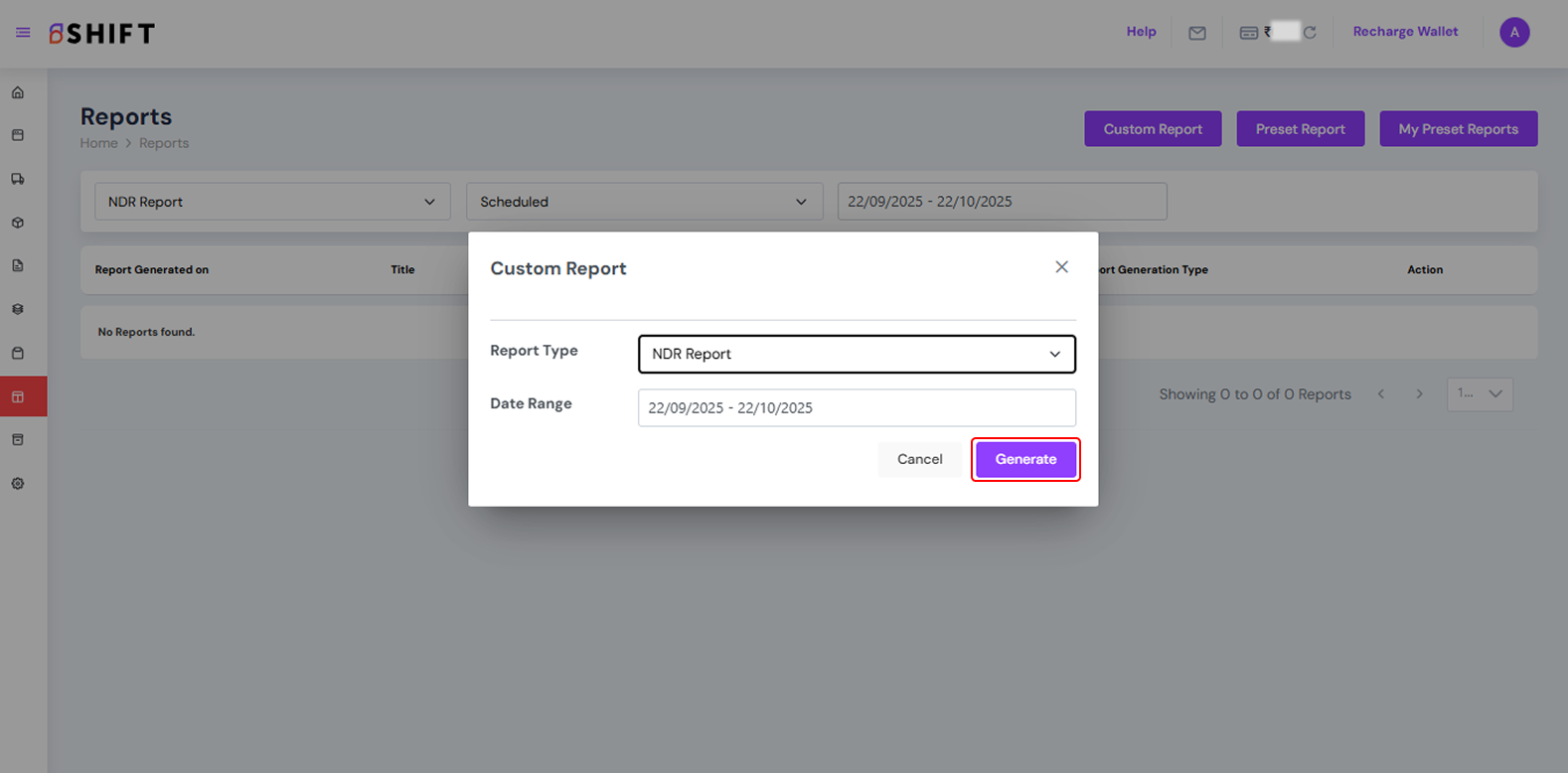
Viewing & Managing Reports
- All generated reports appear in a list with:
- Report Date
- Title
- Report Type
- User
- Date Range
- Generation Type
- You can also save reports under My Preset Reports for quick access.
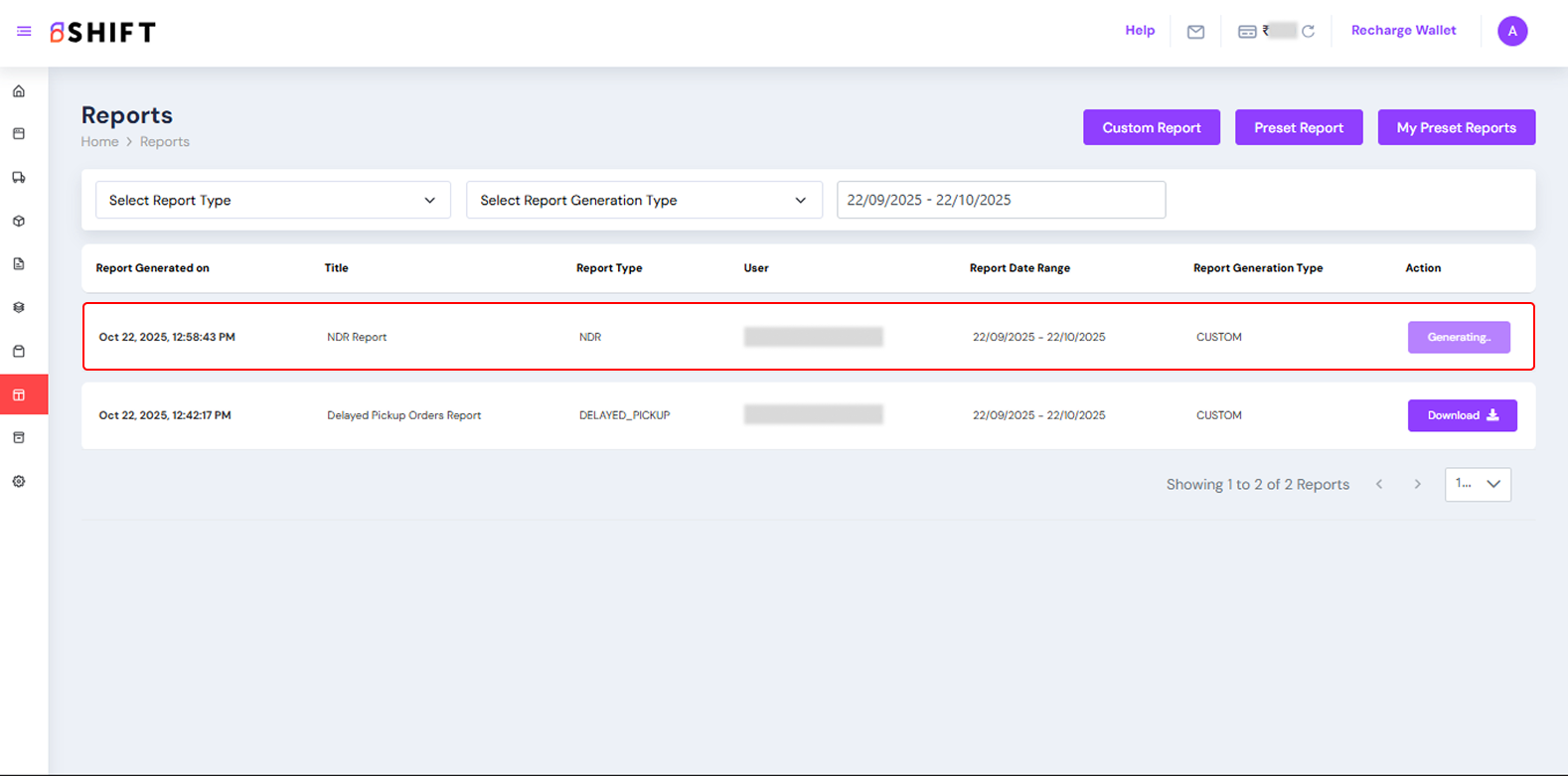
Breakdown of Each Report
1. Order Report
- Total orders placed
- Pickup and delivery status
- Pending vs fulfilled orders
2. NDR Report
- Failed delivery attempts
- NDR reason codes (customer not available, address incorrect, etc.)
- Resolution actions taken
3. Delayed Pickup Orders Report
- Orders with missed or delayed pickups
- Courier partner responsible
- Impact on overall delivery timeline
4. Shipments Report
- Detailed shipment logs with AWB numbers
- Courier partner used
- Delivery performance (on-time, delayed, RTO)
5. COD Remittance Report
- Total COD collected
- Settlement date
- Pending vs remitted amounts
6. RTO Shipment Statistics
- RTO counts by courier partner
- RTO costs incurred
- Percentage of total shipments affected
Why use Shift Reports?
- Save time with scheduled reporting.
- Gain visibility into COD settlements, delays, and NDRs.
- Track performance metrics across courier partners.
- Export reports to share with your team.