As a Shift partner, you don’t need to guess your shipping costs anymore. The Cost Estimator helps you calculate the exact cost of delivering a parcel before you create a shipment.
By entering details like shipment type, pincodes, weight, and dimensions, you can instantly compare courier options, delivery timelines, and charges.
This guide will walk you step-by-step on how to use the Cost Estimator inside the Shift dashboard.
How to Navigate to the Cost Estimator
- Login to your Shift account at carrier.shift.in.
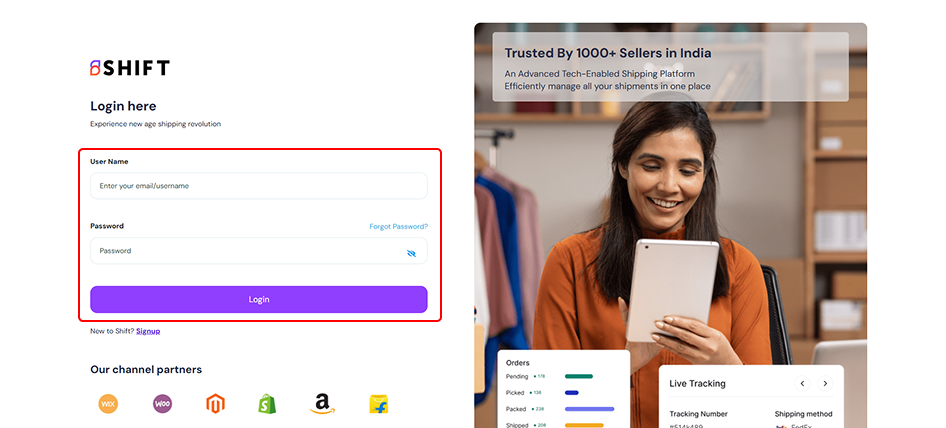
- From the left-hand menu, go to Tools → Cost Estimation.
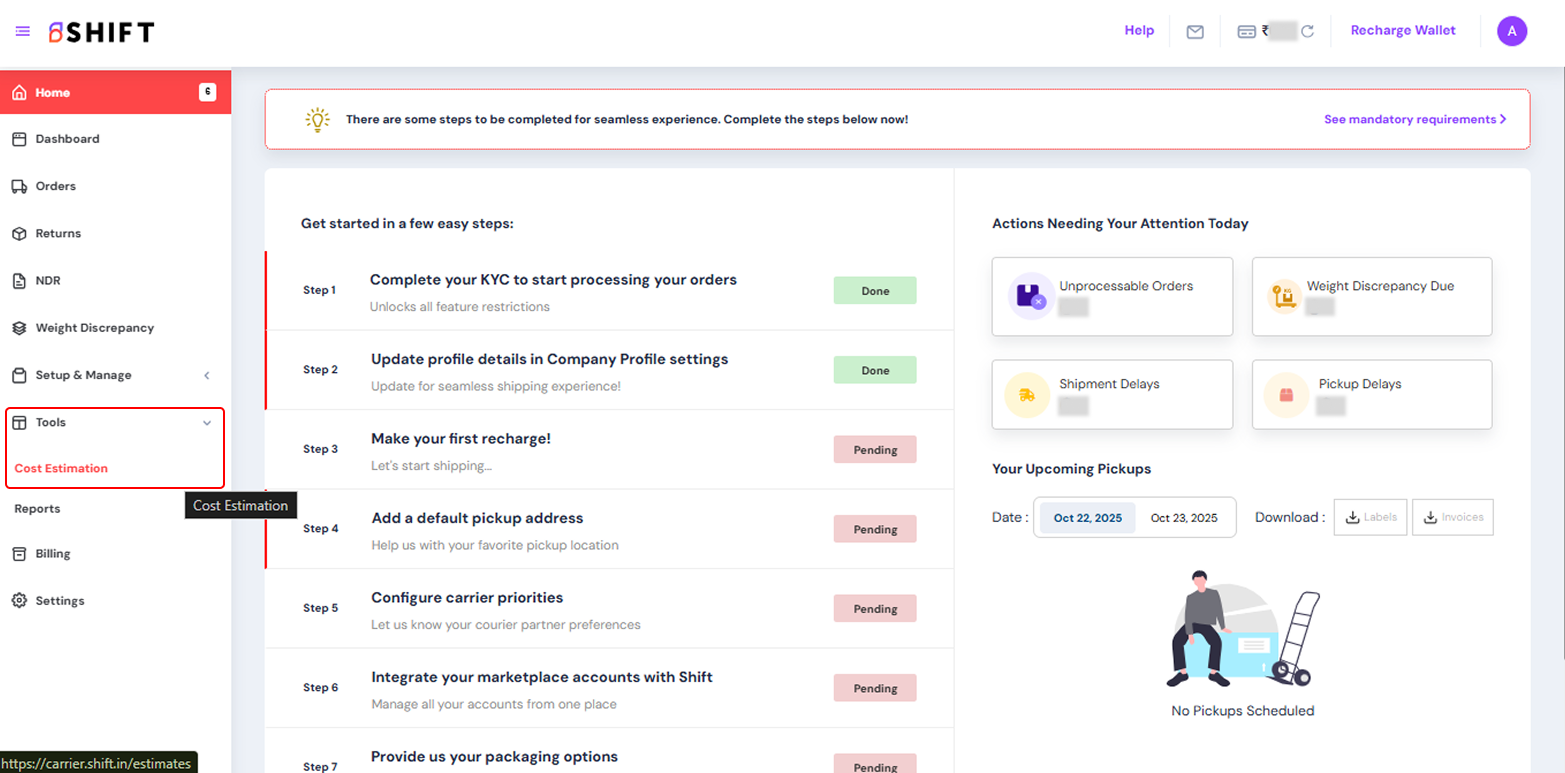
- You’ll now land on the Shipping Rates Estimator screen.
Filling in Shipment Details
On the Cost Estimator page, you’ll see fields to enter shipment information:
- Shipment Type – Choose Forward or Return.
- Pick-up Area Pincode – Enter the pickup location’s pincode.
- Delivery Area Pincode – Enter the destination pincode.
- Approximate Weight (kg) – Enter the physical weight of the parcel.
- Declared Value (₹) – Mention the product’s value (important for insurance/COD).
- Dimensions (cm) – Add Length × Breadth × Height.
Pro Tip: The calculator auto-computes the volumetric weight, and the higher of actual or volumetric weight is billed. - Payment Type – Choose Prepaid or COD.
- Click Calculate to continue.
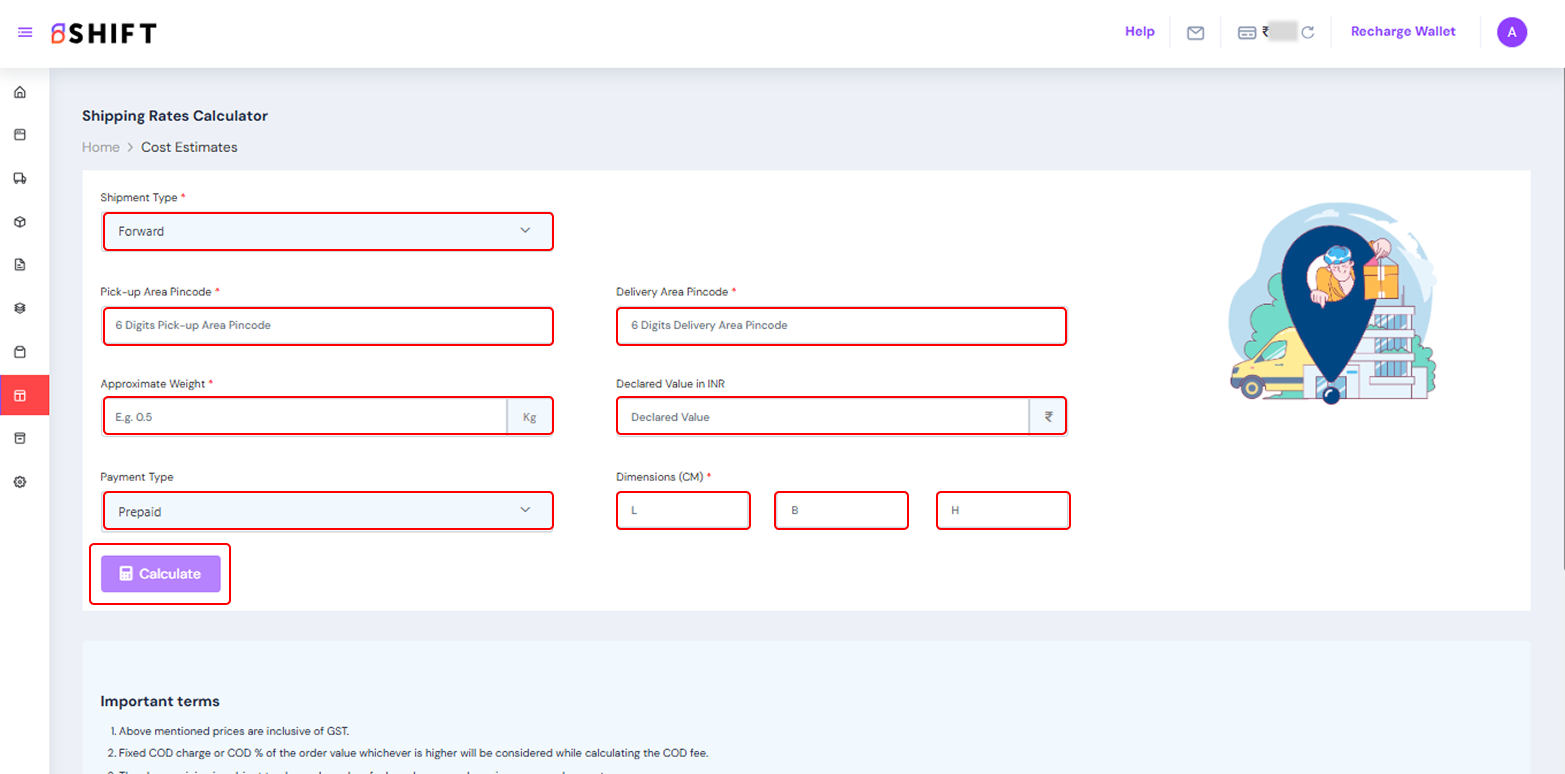
Viewing Courier Options
After hitting Calculate, you’ll see a list of courier partners with:
- Courier Partner Name (Amazon Shipping, Xpressbees, Delhivery, Bluedart, etc.)
- Expected Pickup Date
- Estimated Delivery Date
- Performance Ratings – Pickup, Delivery & Accuracy (shown with indicators)
- Charges (₹) – All-inclusive rates with GST
- Action – Option to directly Create Shipment with the selected courier
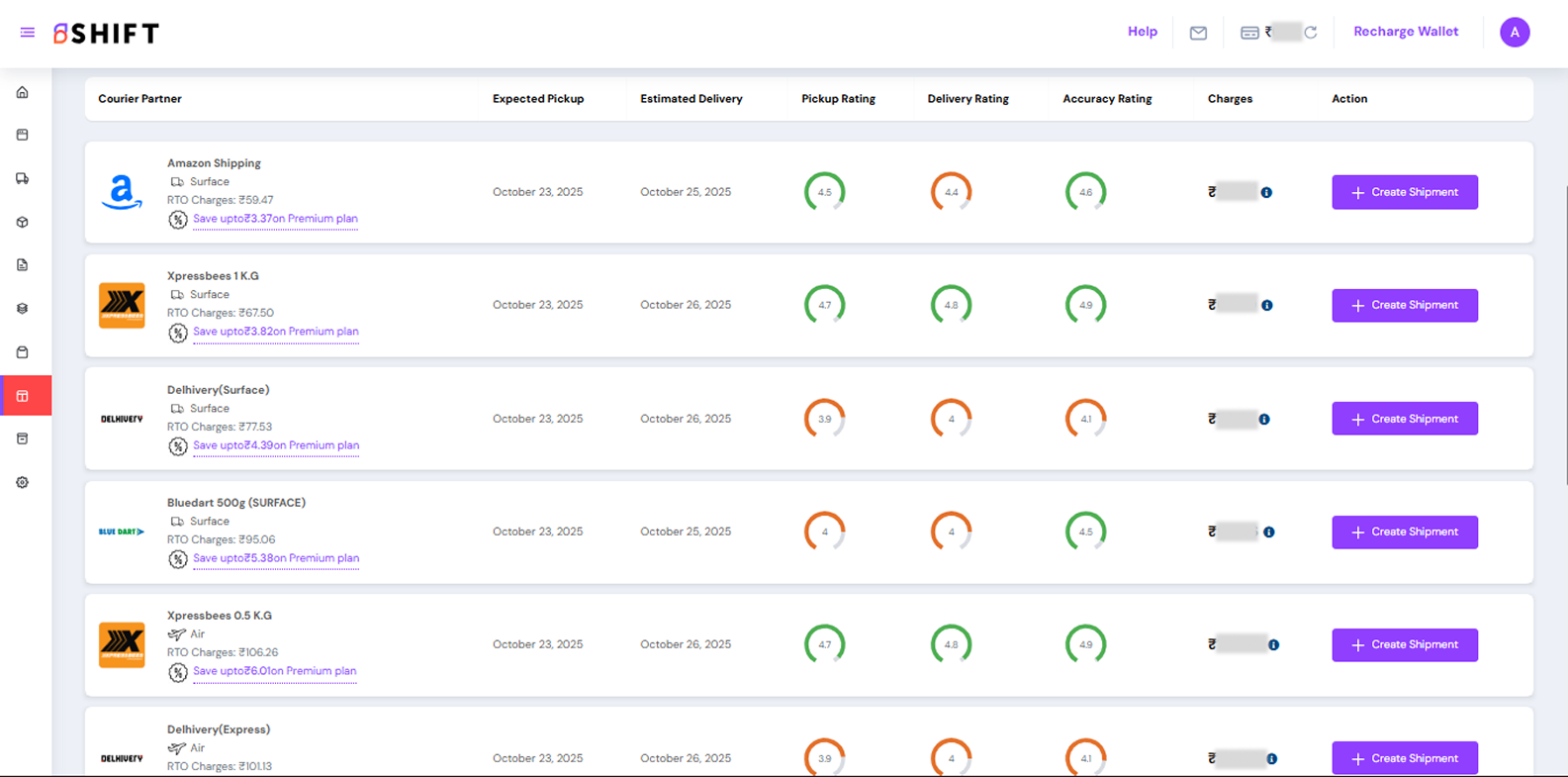
Detailed Rate Breakdown
Expanding a courier option shows the charge details:
- Freight Charges
- COD Charges (if applicable)
- GST Charges
- RTO Charges (if applicable)
- Efficiency Metrics (Pickup %, Delivery %, Accuracy %)
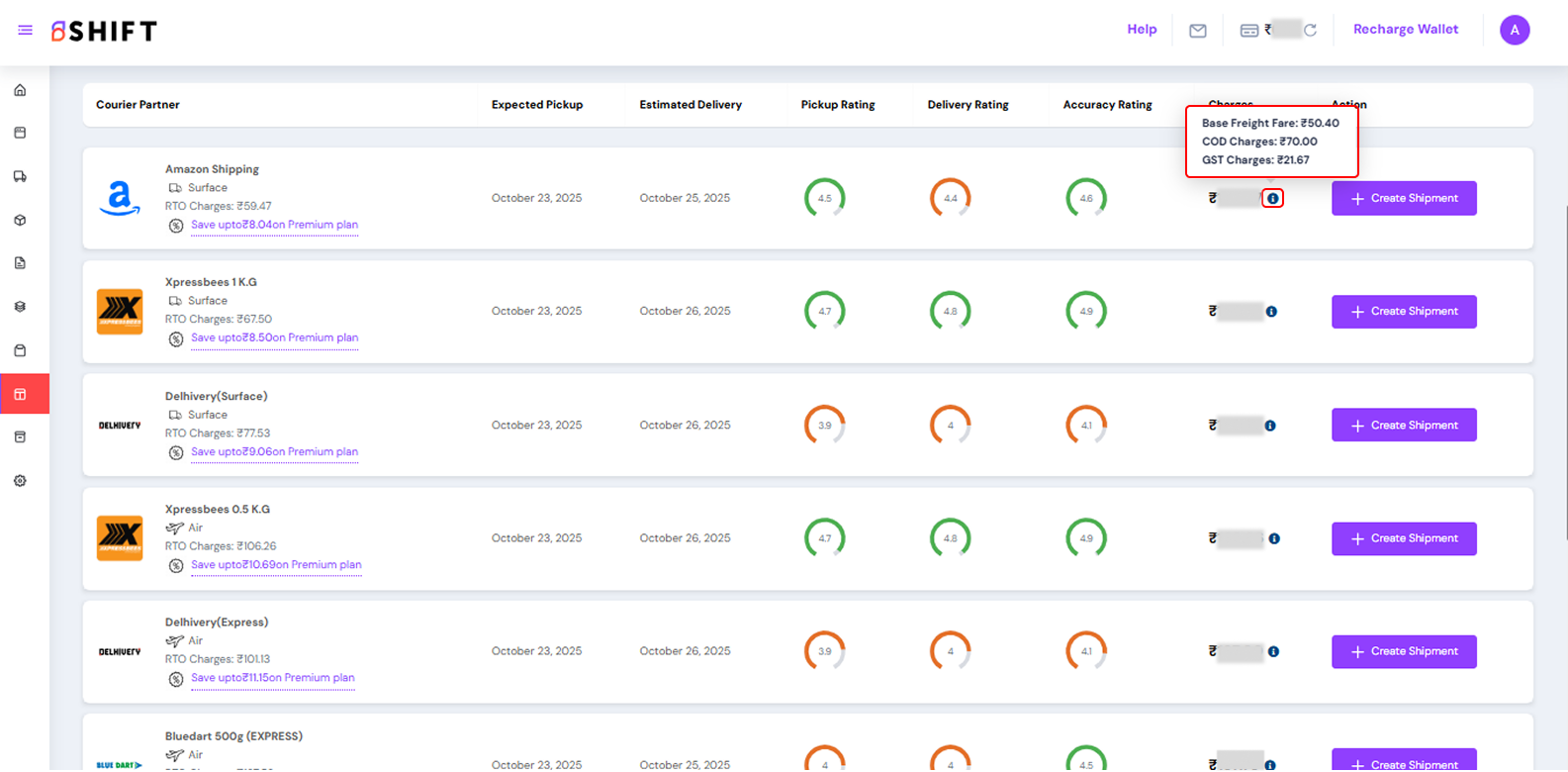
Important Notes
- Prices shown are inclusive of GST.
- Volumetric Weight Formula = (L × B × H in cms) ÷ 5000.
- COD charges are calculated as either fixed charge or % of order value (whichever is higher).
- Billing issues must be raised within 7 days of invoice.
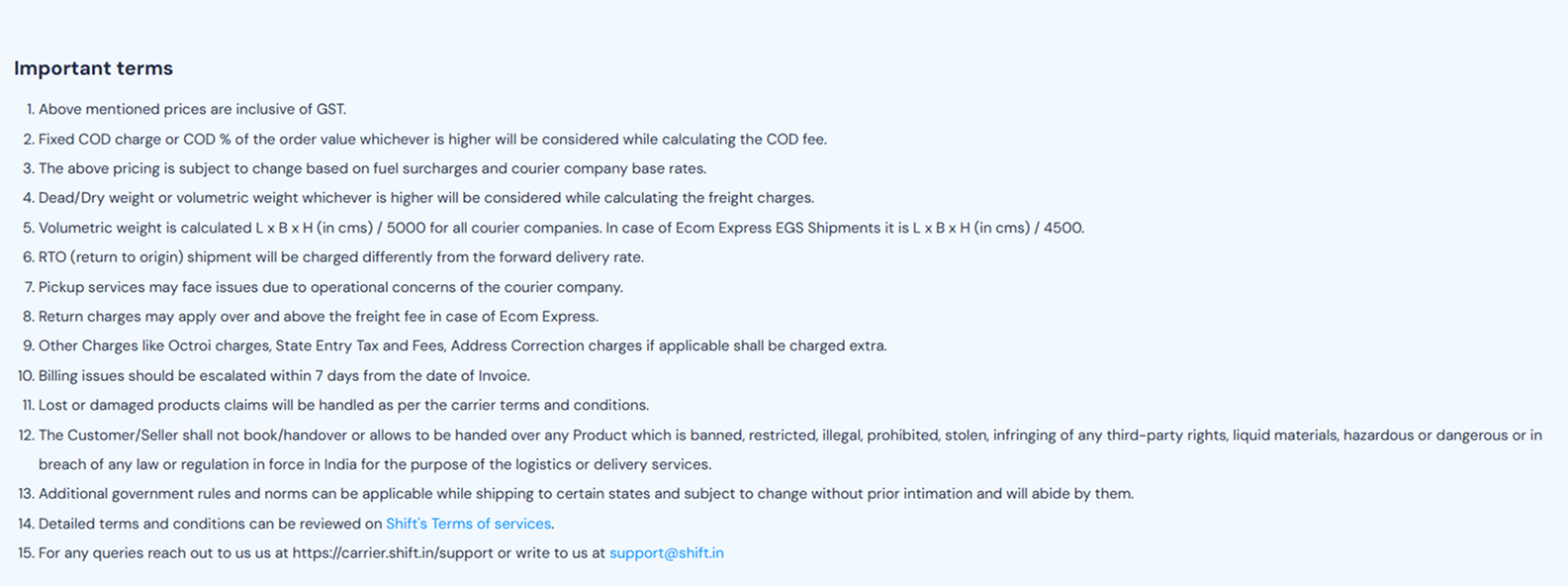
Why use Shift’s Cost Estimator?
- Compare multiple courier partners in one place.
- Get transparent, upfront shipping costs.
- Choose based on price, performance, or delivery speed.
- Save time and make smarter shipping decisions.

